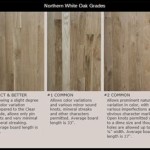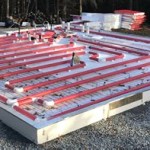The Essential Guide to Installing Trafficmaster Allure Vinyl Flooring
If you're considering upgrading your flooring with Trafficmaster Allure vinyl, you've made a great choice. This durable and stylish flooring is easy to install even for beginners, provided you follow the steps carefully. Here's a comprehensive guide to help you achieve a professional-looking installation:
1. Preparation
Before you begin, it's crucial to ensure your subfloor is level, dry, and free of any debris. Remove any existing flooring, baseboards, and quarter rounds. Then, inspect the subfloor for any imperfections, such as cracks or unevenness. If necessary, use a leveling compound to smooth out the surface.
2. Laying Out the Floor
Plan the layout of your flooring before you start installing. Measure the room and determine the number of planks you need. Start from the center of the room and work your way outwards. Use a chalk line to mark where each row of planks will go. Remember to leave a 1/4-inch gap around the perimeter of the room for expansion.
3. Installing the First Row
The first row is critical for setting the foundation of your floor. Align the planks with the chalk line and use a locking system to connect them together. Use a tapping block and a hammer to gently tap the planks into place. Make sure the planks are flush with each other and the floor is level.
4. Continuing the Installation
Once the first row is installed, continue laying the planks in the same manner. Use the locking system to connect the planks and tap them into place. Stagger the joints between the rows to create a stronger bond. Pay attention to the direction of the planks and ensure they all align correctly.
5. Cutting Planks
You may need to cut planks to fit around obstacles or along the edges of the room. Measure the area where the cut is needed and transfer the measurement to the plank. Use a sharp utility knife or a flooring cutter to make a clean cut. Ensure the cut plank fits snugly into place and use a tapping block to secure it.
6. Finishing Touches
Once the entire floor is installed, trim any excess planks around the perimeter. Reinstall the baseboards and quarter rounds, making sure to leave a small gap for expansion. Vacuum or mop the floor to remove any debris. Your Trafficmaster Allure vinyl flooring is now ready to enjoy.
Tips for Success
- Use a sharp utility knife or flooring cutter for precise cuts.
- Tap the planks gently into place to avoid damaging them.
- Ensure the planks are level and flush with each other.
- Leave a 1/4-inch gap around the perimeter for expansion.
- Allow the floor to acclimate to room temperature for 24 hours before installing.
With careful planning and attention to detail, you can achieve a stunning Trafficmaster Allure vinyl flooring installation that will elevate the look of your home.

Allure By Traffic Master Flooring Install

Installing Trafficmaster Allure In 4 Simple Steps All About Flooring

How To Install Allure Flooring

Trafficmaster Allure Gripstrip Vinyl Plank Flooring

Trafficmaster Allure Ultra Resilient Flooring Installation Review

Allure By Trafficmaster Flooring Install Grip Strip Planking

Installing Allure Trafficmaster Resilient Vinyl Flooring Basement Floor Installation Plank

How To Install Trafficmaster Allure Gripstrip Installation Quick Start Sheet

How To Install Trafficmaster Allure All About Flooring

Trafficmaster Oak 4 Mil X 6 In W 36 L Grip Strip Water Resistant Luxury Vinyl Plank Flooring 24 Sqft Case 11053 The Home Depot