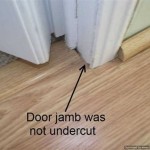Essential Aspects of Trafficmaster Laminate Flooring Installation Guide
Installing Trafficmaster laminate flooring can enhance the aesthetics and durability of your home. Here's a comprehensive guide to help you achieve a successful installation:
1. Preparation
Before installation, ensure your subfloor is level, clean, and dry. Remove any existing baseboards and door casings. Use a moisture meter to verify that the humidity level is within acceptable parameters.
2. Underlayment
Install an appropriate underlayment over the subfloor. Underlayment provides cushioning, reduces sound transference, and helps even out any imperfections. Trafficmaster recommends the use of their own brand of underlayment specifically designed for their laminate flooring.
3. Plank Layout
Determine the layout of your planks before installation. Stagger the joints of adjacent rows to avoid creating weak points. Measure and cut planks as needed to fit the dimensions of your room.
4. First Row Installation
Start with the first row along the longest wall of your room. Use spacers to maintain a consistent gap between the planks and the wall. Click the planks together firmly, ensuring they are securely fastened.
5. Subsequent Rows
Continue installing subsequent rows by angling the tongues of the planks into the grooves of the previous row. Use a tapping block and a hammer to gently tap the planks into place. Ensure proper alignment and tight connections.
6. Trimming and Cutting
Cut planks to fit around obstructions or doorways. Use a jigsaw or a circular saw with a fine-tooth blade to make clean cuts. Measure precisely and double-check your measurements before cutting.
7. Wall Transitions
Install transition strips or moldings to cover the expansion gap between the flooring and walls. These transitions provide a seamless and professional-looking finish.
8. Final Touches
Once the flooring is installed, reinstall the baseboards and door casings. Inspect the flooring for any gaps or irregularities and make necessary adjustments. Clean the flooring using a microfiber mop or a vacuum cleaner.
Additional Tips:
- Allow the laminate flooring to acclimate to the room temperature for 48 hours before installation.
- Use a rubber mallet or a tapping block to minimize marring the planks during installation.
- Wipe away any excess glue or debris from the planks during installation.
- Follow the manufacturer's instructions and warranty information carefully.
- For large or complex installations, consider hiring a professional flooring installer.
General Guidelines

Trafficmaster Laminate Flooring Installation

Trafficmaster 360731 22430 Laminate Flooring User Manual

Laying Trafficmaster Laminate Flooring

Home Depot Traffic Master Water Resistant Laminate Installation

Trafficmaster 360831 27096 Water Resistant Laminate Wood Flooring User Guide

Home Depot Traffic Master 5g Installation

Laying Trafficmaster Laminate Flooring

Trafficmaster 360831 27096 Water Resistant Laminate Wood Flooring User Guide

Trafficmaster 360831 27096 Water Resistant Laminate Wood Flooring User Guide
Related Posts